User Interface for Shared Parameters Sets
On the Home page, when selecting a report that has shared column or row sets, a drop-down list displays for each column and row set below the report listing.
NOTE: There is a maximum of two column set and two row set lists.
These fields are dynamic based on the number of column sets or row sets used in your main Cube View. If shared column or row sets are not being used for that Cube View report, you will not see anything below the reports section on the Home page.
-
In Report Groups, select a report group.
-
In Reports, select a Cube View report that uses one or more shared parameter sets.
-
In the image below, there is a Cube View report that is using one column set parameter. Select a column set Cube View for your data to render to. In this example, the selection Same Period Last Year rendered Feb 2022 and Feb 2021 results.
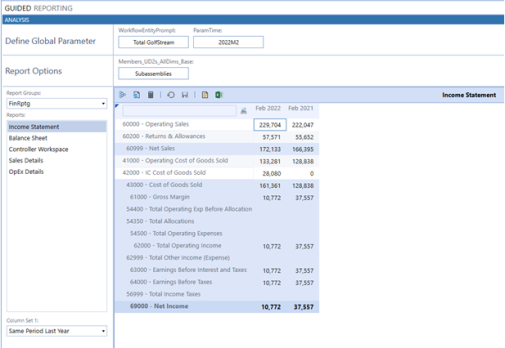
-
Continue to make your selections based on the number of column sets and row sets the main Cube View report uses.
The report populates with the parameters you selected.